Windows PC is very popular all over the world. In fact, Windows 10 has been the most widely used operating system among consumers all over the world.
The great thing about Windows 10 is that they have loads of interesting hidden features that can make your user experience more fun and satisfying once you discover them. Many companies use Windows 10 and 11 internally – such as TechQuarters, which provide IT support services London organizations have been using for over 10 years. They discussed some of their favourite hidden features in the Windows 10 and 11 operating systems. If you use your Windows PC for work, you may find these features make your work just a bit more straightforward, and easier to organize.
Table of Contents
1. Secret Start Menu
The start menu has been a classic feature of every version of its operating system in recent memory, and it has evolved in a lot of significant ways over the last 3 or 4 versions. Now, in Windows 10 and 11, the start menu is more different than it has ever been. It has transformed into a neat panel of options, many of which are tucked away before further buttons and drop-down menus.
But what if you just want a clean, straightforward list of options? You can simply right-click the Start button (the one with the Windows logo) and it will bring up a plain text list of options. In many ways, this secret start menu is better than the normal one, as it has several handy shortcuts to various settings on your PC.
2. Virtual Desktops
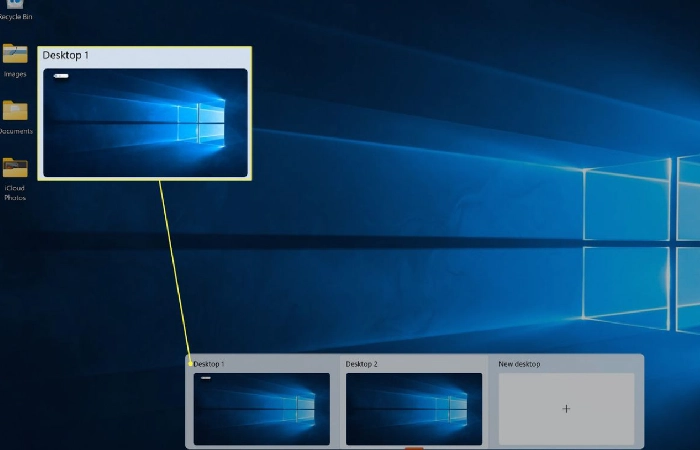
Have you ever felt bogged down with having loads of apps and windows open all at the same time? In Windows 10 and Windows 11, there is a brilliant feature for those who like to organize their workspace to a very high degree.
Virtual Desktops in it allow users to create desktops with different names and different backgrounds. You can switch between desktops using the Task View, and it means you can have different apps and documents open in different desktops. Do you use your PC for both work and gaming? You can create virtual desktops for each of them. Are you working on multiple projects at work? Create a desktop for each project, so that you don’t get confused with organizing everything.
3. Smart Shutdown
One of the best things about Windows is that it offers users some customizability and configurability, so long as they know what they are doing. Thanks to online communities and all the knowledge they share, you don’t need to be a tech wiz to be able to customize your Windows PC with some cool features.
One of the most popular little mods that many people are applying to their Windows PC is the smart shutdown shortcut. By clicking on this shortcut, a curtain will fall halfway down your screen; simply drag that curtain all the way down with your mouse (or with your hand if you have a touch-screen), and your PC will shut down.
This is a fun little shortcut that can make closing down your PC must quicker.
4. Cloud Clipboard
The copy and paste function is one of the most widely used functions among PC users, whether they are Windows or Mac or anything else.
Microsoft has been gradually migrating their services to the Cloud, and they same can be said with Windows. There are many Cloud-native features in Windows 10 and Windows 11, but one of the most interesting features of all is the Cloud Clipboard. The Clipboard is Microsoft’s name for the copy-paste function, and the new Cloud-enabled version of it has many superb features. For example, you can copy something on one device, and you can paste it on another device. The Cloud Clipboard also features a copy history, meaning you can search through things you copied recently, and paste them as many times as you need.

